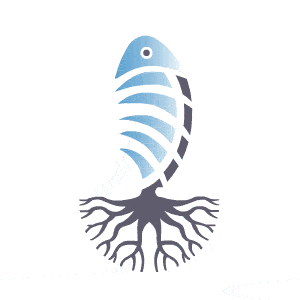Standing Out From The Crowd
"So, I can advertise my property for free on KipperTree, that's great, but where do I start? I've never written a property advert."
Well, it's not as tricky as you might think.
Start with what the property actually is, choosing your adjectives carefully. Small, tiny, overlooked, cramped, confined and restricted are all examples of adjectives that are obviously not to be used.
So, let's start with:
A fully modernised 3 bedroom, 2 bedroom villa set over 1 floor with panoramic views over open countryside, yet only 5 minutes from the quaint city of Tomar.
Compared to:
A 3 bedroom house near Tomar.
As you can see, it's all about the adjectives.
"That's fine and easy to understand." I hear you say, "But KipperTree 'Lite' the free plan only lets me have a header description of 50 Characters!"
Well, that's a good point, it does, but that's because you are trying to describe too much of the property in the Property Name Section. This section is purely for the name of the property and a short intro so please don't try to put to much descriptive text here, there's really no need.
You need to put your property name in the Property name section and move on to the description box where you are allowed 600 characters. The box counts down so that you can see how many characters you have left.
A fully modernised 3 bedroom, 2 bathroom villa set over 1 floor with panoramic views over open countryside, yet only 5 minutes from the quaint city of Tomar.
This is now the opening to your advert and has used 145 characters. ( If this seems like a lot of characters used already, don't worry, we will explain shortly.)
We strongly advise at this point that you install a grammar checker on your computer to check for spelling errors if you are typing directly into the site. We recommend Grammarly. It's free and will embed itself within the site to check your text as you type. The image below shows what it looks like on your Profile page.
The green icon next to the emoji is Grammarly and it will turn red and highlight any errors in your text and offer an alternative. The emoji is also Grammarly and shows the tone of your text. It's crucial that your text does not have errors, as this, in turn, creates a much more professional advert that will stand out from the crowd.
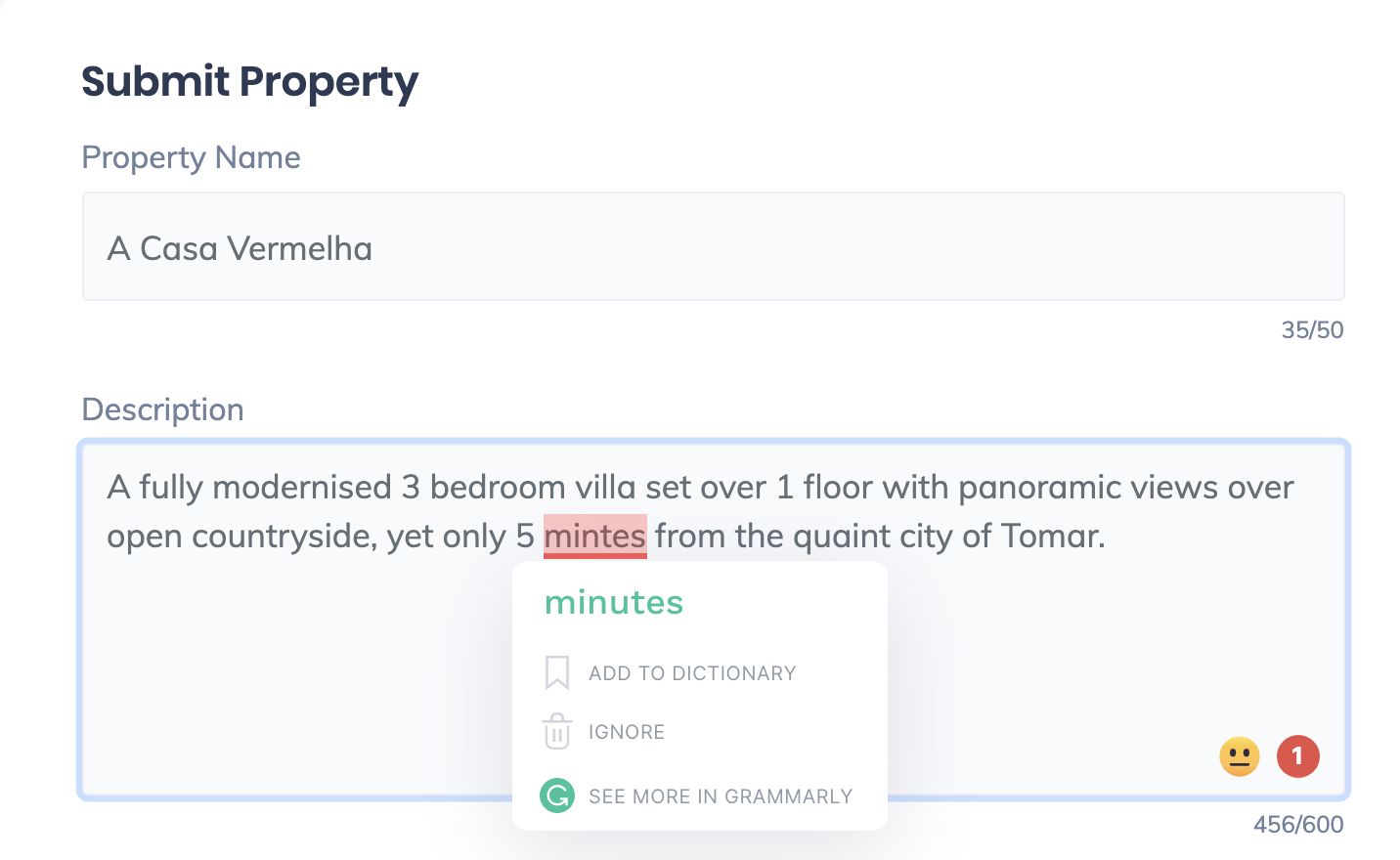
So back to the advert description:
You're off to a great start with the opening lines but we now need more content. Bear in mind at this point you do not need to add descriptions for any of the following:
Number of bedrooms - Number of bathrooms - Year built - Plot size - Habitable space - Location - Loft - Garage - Property type - Price.
As all of the above, provided you have completed them from the drop-downs when submitting your property, will appear on your advert automatically. See the example below.
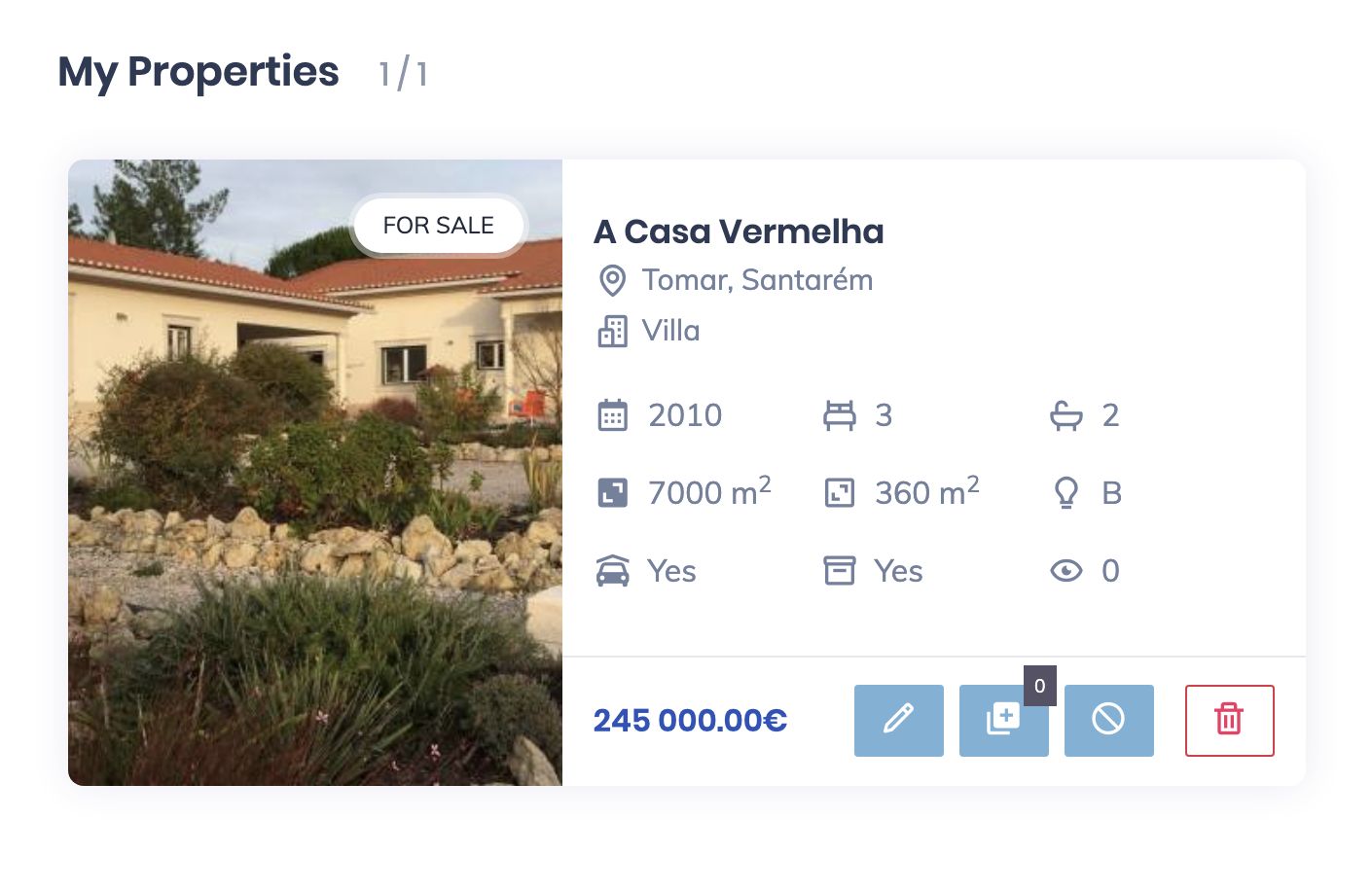
So, even though you have already used 145 of 600 and 600 doesn't seem like a lot, we will surprise you with what you can do.
So what content do we need if all of the above appears in the advert? Well, you need words that add value and ones that will attract a buyer to your property.
Here's a good example of the next few lines.
This beautifully maintained property benefits from central heating, electric gates, walled landscaped gardens, a heated pool, woodland and an orchard and vineyard.
We have now used 310 Characters
It's 5 minutes drive to the city, where you will find, bars, restaurants, supermarkets, hospitals and the historic Convento de Cristo all situated on the river Nabão.
We have now used 476 Characters and now it's time to finish off.
The property sits on an extremely sunny south-facing spot with no neighbours. A lovely property, one well worth viewing.
Here's the full advert:
A fully modernised 3 bedroom villa set over 1 floor with panoramic views over open countryside, yet only 5 minutes from the quaint city of Tomar.
This beautifully maintained property benefits from central heating, electric gates, walled landscaped gardens, a heated pool, woodland and an orchard and vineyard.
A 5-minute drive to the city, where you will find, bars, restaurants, supermarkets, hospitals and the historic Convento de Cristo, all situated on the river Nabão.
The property sits on an extremely sunny south-facing spot with no neighbours.
A lovely property, one well worth viewing.
This advert has used 599 Characters out of the 600 available and tells the buyer a lot about the property at a first glance.
When you submit your advert it comes to us for a quality check. Your advert will look like this until it has been approved.
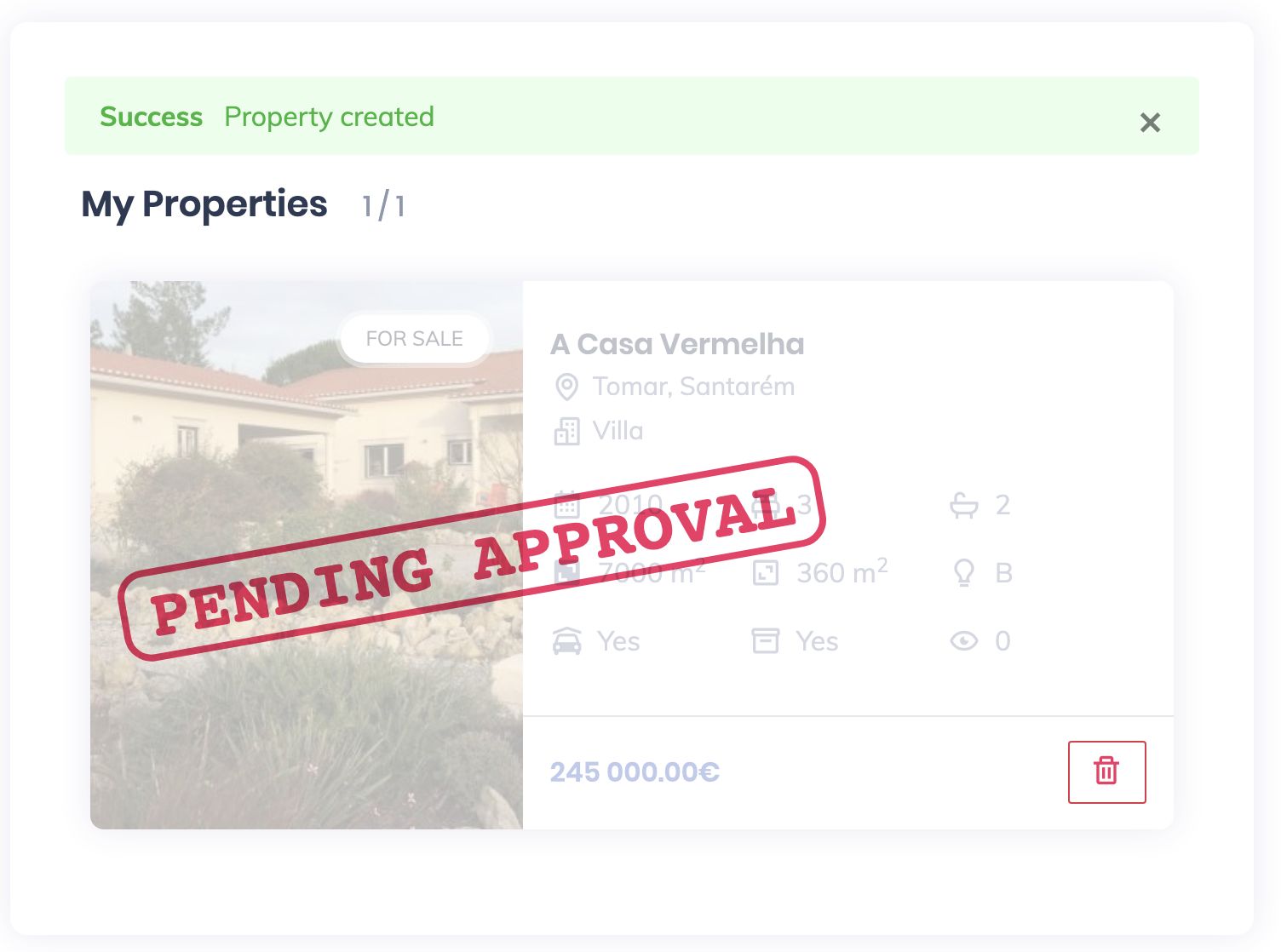
Once approved your advert will appear on KipperTree. If this permanent, free advertising is not enough for you and you want to write more about your property or add other features, then it's quite simple to upgrade from the free 'Lite' Plan to the recommended 'Standard' Plan or even the 'Plus' plan. When in your profile simply click on 'My Subscription' and your options to upgrade will appear.
Free advertising is great, but if you're serious about selling your property, better exposure is what you need and the subscription options offer this.
Bearing in mind that you are not paying an agent and there is zero commission attached to your sale, maybe upgrading to give your property greater exposure is worth the extra 100 euros per year? That's less than 2 euros per week after all.
By upgrading your property will get it listed as a featured advert in its relevant district. You can also add extra photographs, have unlimited text, add amenities and distance searches, or even add a video. You can also gain access to see buyers looking for specific properties, ones who have placed wanted adverts.
There are also extras available that you can add to enhance your property and improve its kerb appeal, such as, adding your property as one of the site's star properties or adding floor plans. Whatever level of exposure you need, you can find it right here in KipperTree.
To add extras simply click the extras button on your property. This button is between the edit pencil symbol and has a square with a plus sign in it.
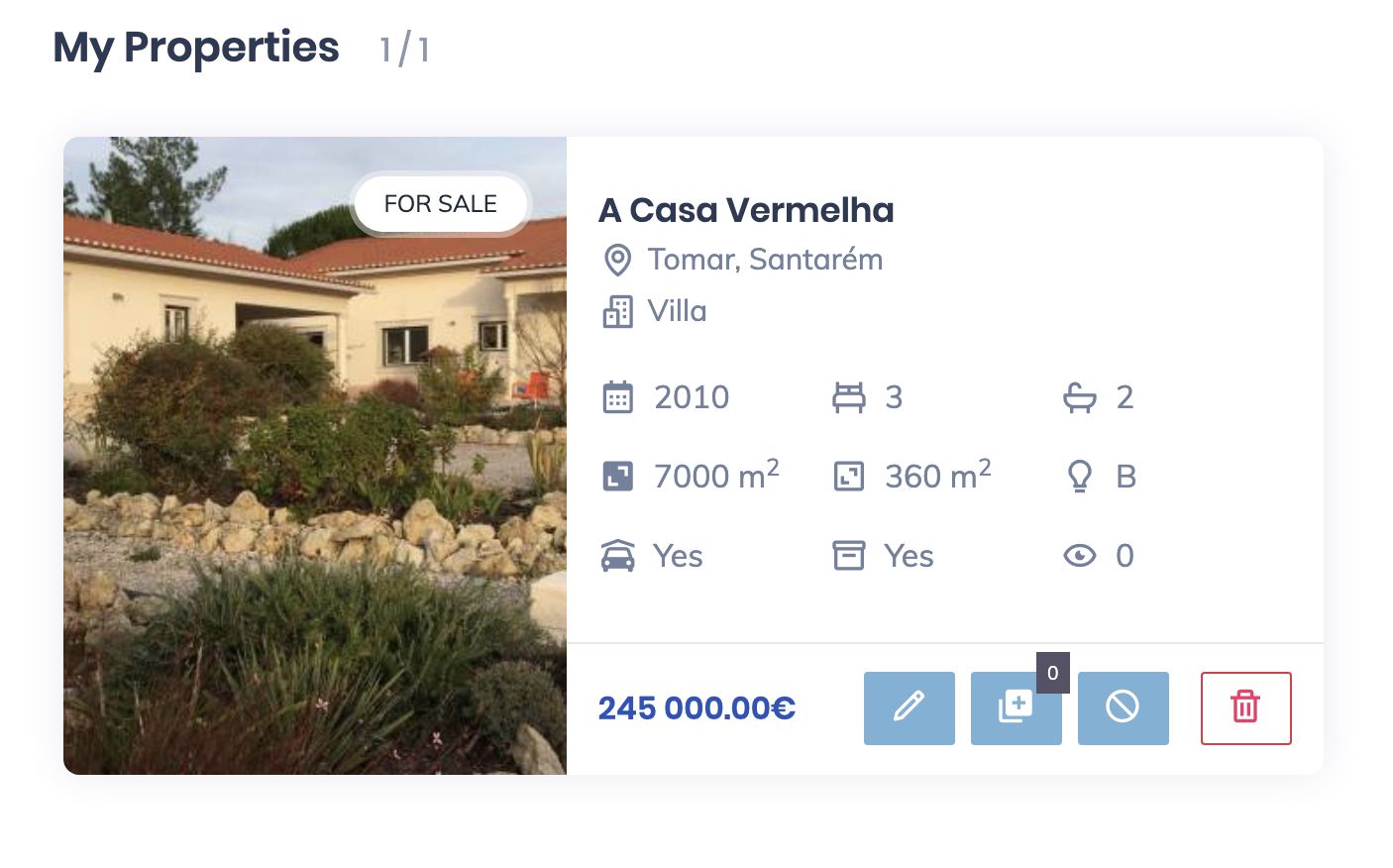
Once you click this symbol, these extra options will appear.
For further help or information please contact us.